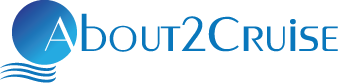Icon of the Seas departs from Miami Terminal A (Royal Caribbean’s newest terminal). Airport transfers cost $35-80, parking runs $25/day with advance reservations recommended. Nearby hotels include Hampton Inn & Suites and Holiday Inn Port of Miami. Arrive 3-4 hours before departure for check-in process. Terminal features facial recognition technology for faster boarding.
I booked the cheapest Uber to the port and instantly regretted it when we hit Miami traffic with our seven bags. Forty-five minutes later, watching families breeze past in pre-booked shuttles, I learned that sometimes paying extra upfront saves sanity and marriage.
Want to know everything about the world’s largest cruise ship? Our complete Icon of the Seas Guide covers it all.
👉 👉 Book direct: Get exclusive deals on your next Icon of the Seas Cruise
Terminal A: Royal Caribbean’s Crown Jewel
Miami’s Terminal A opened specifically for Royal Caribbean’s newest mega-ships and it shows. This isn’t your grandparents’ cruise terminal with folding chairs and vending machines. We’re talking about a 170,000-square-foot facility that processes passengers faster than a Disney FastPass line.
The terminal spans three levels with dedicated spaces for check-in, security, and boarding. The facial recognition technology isn’t just a gimmick – it genuinely speeds up the process by linking your photo to your reservation, eliminating the need to show documents multiple times. Pro tip: wear the same hairstyle you had in your passport photo or you’ll be explaining your new look to security.
Terminal Location and Address
Terminal A sits at 1015 North America Way, Miami, FL 33132. It’s the newest addition to PortMiami and you’ll know you’re in the right place when you see the massive Icon of the Seas towering above everything else in the harbor.
Getting to Terminal A: Transportation Options
Airport Transfers
Miami International Airport (MIA) sits about 8 miles from the port, but don’t let that fool you – Miami traffic can turn those 8 miles into an epic journey worthy of its own vacation story.
| Transportation Method | Cost Range | Duration | Pros | Cons |
|---|---|---|---|---|
| Royal Caribbean Transfer | $60-80 | 45-90 minutes | Direct to ship, luggage handling | Expensive, rigid schedule |
| Taxi | $35-50 | 20-60 minutes | Direct route, available 24/7 | Traffic dependent, luggage hassle |
| Rideshare (Uber/Lyft) | $25-45 | 20-75 minutes | App convenience, upfront pricing | Surge pricing, pickup confusion |
| Rental Car | $40-60/day | 20-45 minutes | Flexibility, comfort | Parking costs, navigation stress |
Insider Transportation Tips
- Book airport transfers in advance: The official Royal Caribbean transfers might cost more but they handle your luggage and guarantee you’ll make it to the ship
- Avoid rush hours: Miami traffic between 7-9 AM and 4-6 PM can triple your travel time
- Consider Fort Lauderdale Airport: Sometimes flights into FLL are cheaper and the drive to Miami port can be more predictable
- Share transfers: Some shuttle services offer shared rides that split the cost while providing more comfort than rideshares
Parking at Terminal A
PortMiami offers several parking options, but here’s what they won’t tell you in the brochure: book in advance or risk circling the port like a shark looking for a parking spot.
Parking Options and Costs
| Parking Type | Daily Rate | Location | Booking Required |
|---|---|---|---|
| Terminal A Garage | $25 | Adjacent to terminal | Highly recommended |
| Off-site Economy | $15-20 | Shuttle to terminal | Yes |
| Valet Service | $35-40 | Terminal drop-off | Yes |
Parking Pro Tips
- Pre-book online: You’ll save money and guarantee a spot, especially during peak cruise season
- Arrive early for self-park: The closest spots fill up fast, and nobody wants to haul luggage from Siberia
- Take photos: Document your parking location, level, and spot number – trust me on this one
- Keep your receipt: You’ll need it for exit, and losing it means paying maximum daily rates
👉 👉 Book direct: Get exclusive deals on your next Icon of the Seas Cruise
Pre-Cruise Hotels Near Terminal A
Smart cruisers know that flying in the day of departure is playing with fire. Miami’s hotels near the port range from budget-friendly to luxury, but location matters more than thread count when you’re hauling cruise luggage.
Top Hotel Recommendations
| Hotel | Distance to Port | Shuttle Service | Price Range | Best For |
|---|---|---|---|---|
| Hampton Inn & Suites Miami Downtown/Brickell | 5 minutes | Yes | $$ | Families, reliable comfort |
| Holiday Inn Port of Miami Downtown | 3 minutes | Yes | $$ | Convenience, port views |
| InterContinental Miami | 10 minutes | Paid | $$$$ | Luxury, special occasions |
| Hyatt House Miami Downtown | 8 minutes | Paid | $$$ | Extended stays, suites |
Hotel Booking Tips
- Book cruise-friendly hotels: Look for properties that specifically cater to cruise passengers with early breakfast and luggage storage
- Confirm shuttle services: “Complimentary port shuttle” doesn’t always mean frequent or convenient scheduling
- Request early check-in: If you’re arriving the day before, early check-in can be a cruise-saver
- Pack smart: Leave one bag with hotel essentials separate from your cruise luggage
The Embarkation Process
Terminal A’s embarkation process is like a well-choreographed dance – when it works. Here’s how to ensure you’re waltzing instead of stumbling through the steps.
Pre-Cruise Preparation
- Complete online check-in: Do this 30 days before sailing to select your arrival time and upload required documents
- Download the Royal Caribbean app: You’ll need it for everything from checking in to ordering drinks once onboard
- Print your SetSail pass: Yes, in this digital age, you still need paper backup
- Organize documents: Passport, SetSail pass, and any special needs documentation in one easily accessible folder
Arrival Timeline
| Time Before Departure | What to Expect | Insider Tip |
|---|---|---|
| 4 hours | Terminal opens, minimal crowds | Best time for photos and relaxed boarding |
| 3 hours | Steady flow, shorter lines | Sweet spot for most passengers |
| 2 hours | Peak arrival time, longer waits | Have entertainment ready for kids |
| 1 hour | Last-minute rush, stressed passengers | Only arrive this late if you’re a cruise veteran |
Understanding Icon of the Seas itinerary Options
Icon of the Seas operates multiple itineraries from Miami, each offering different experiences and port combinations. Understanding your specific itinerary helps with planning everything from packing to shore excursions.
Terminal A Technology Features
The facial recognition system deserves special mention because it’s either brilliant or frustrating depending on your tech comfort level. Here’s how it works:
- Initial photo capture: Your photo gets taken during document verification
- Biometric linking: The system connects your face to your reservation and stateroom key
- Streamlined re-entry: When returning from ports, you simply look at the camera instead of showing your key card
- Privacy options: You can opt out, but you’ll go through traditional document checks instead
What to Expect During Check-in
Terminal A’s check-in process flows through several stations, and knowing what to expect at each stop prevents that deer-in-headlights look that marks cruise newbies.
The Check-in Journey
- Security screening: Airport-style security with bag checks and metal detectors
- Document verification: Passport check and SetSail pass validation
- Health screening: Quick health questionnaire and temperature check if required
- Photo capture: Your cruise key card photo and facial recognition setup
- Final boarding: Walk the gangway to your floating home away from home
Luggage Handling and Porter Services
Terminal A offers porter services, but understanding the system prevents luggage mishaps that can ruin the first day of your cruise.
- Curbside drop-off: Porters can take your luggage directly from your car ($2-5 per bag tip expected)
- Color-coded tags: Each sailing gets different colored luggage tags – using old tags sends your bags on their own adventure
- Delivery timeline: Checked luggage typically arrives in staterooms 2-6 hours after boarding
- Carry-on strategy: Pack essentials for your first day in carry-on bags since checked luggage might not arrive immediately
👉 👉 Book direct: Get exclusive deals on your next Icon of the Seas Cruise
Bonus Tips
Terminal A Secrets
- VIP treatment hack: Crown & Anchor Society members (even new ones) get dedicated check-in lines – sign up for the loyalty program before your cruise
- Bathroom strategy: Use terminal restrooms before boarding – ship bathrooms during embarkation are… crowded
- Phone charger stations: Terminal A has charging stations, but bring a portable charger anyway
- Food situation: Terminal A has limited food options, so eat before arriving or pack snacks
Miami Port Navigation
- GPS quirks: Some navigation systems struggle with the port’s address – use “PortMiami Terminal A” as your destination
- Construction updates: Miami constantly updates port infrastructure – check PortMiami’s website for current construction impacts
- Weather contingencies: Miami weather changes fast – have backup transportation plans for severe weather days
Comparing Your Cruise Options
Before finalizing your Icon of the Seas cruise, you might want to explore how it compares to other Royal Caribbean ships. The Icon of the Seas vs Utopia of the Seas comparison reveals significant differences in ship size and amenities, while the Icon of the Seas vs Star of the Seas analysis helps you understand the newest ships in Royal Caribbean’s fleet. Additionally, understanding Icon of the Seas price factors can help you budget appropriately for this premium cruise experience.
Terminal A Amenities and Services
While you won’t spend much time in Terminal A, knowing what’s available helps with planning and timing.
Available Services
- Gift shop: Last-minute cruise essentials and Miami souvenirs
- Seating areas: Limited but comfortable waiting areas with air conditioning
- Accessibility services: Wheelchair accessibility and assistance for passengers with special needs
- Currency exchange: Basic exchange services for international passengers
- Information desk: Staffed with port and cruise information specialists
What to Do If Things Go Wrong
Even the best-planned cruise departures sometimes hit snags. Here’s your backup plan:
Common Problems and Solutions
- Traffic delays: Call the port authority and your cruise line – they can often hold departure for groups of delayed passengers
- Document issues: The cruise line’s guest services desk in Terminal A can help resolve most documentation problems
- Lost luggage: Keep essentials in carry-on and contact the cruise line’s baggage services immediately
- Medical emergencies: Terminal A has medical facilities and direct connections to Miami hospitals
Final Departure Day Tips
- Eat a good breakfast: The ship’s lunch service might not start until after you board
- Dress comfortably: You’ll be doing lots of walking and standing
- Stay hydrated: Miami heat and cruise excitement can be dehydrating
- Keep important items accessible: Passport, medications, and phone chargers should be in easy-to-reach bags
- Manage expectations: Embarkation involves waiting – bring entertainment and patience
Common Questions and FAQ
Can I arrive at Terminal A earlier than my scheduled check-in time?
Yes, but you might wait in line longer. The terminal processes passengers in time slots to manage crowds, but they won’t turn you away for arriving early. Just expect longer wait times if you arrive significantly before your assigned window.
Is there Wi-Fi available in Terminal A while waiting to board?
Terminal A offers limited complimentary Wi-Fi, but it’s not particularly fast or reliable. Consider downloading entertainment or using mobile data if you need reliable internet access while waiting.
What happens if my flight is delayed and I miss my scheduled embarkation time?
Contact Royal Caribbean immediately if you’re running late. They can often accommodate delayed passengers, especially if multiple people are affected by the same flight delay. The ship won’t leave passengers behind without attempting to help, but communication is key.
Are there any restaurants or food courts inside Terminal A?
Terminal A has very limited food options – mainly vending machines and a small snack shop. Plan to eat before arriving at the terminal or bring snacks, especially if traveling with children or passengers with dietary restrictions.
Can I leave items in my car if I’m parking at the terminal for the duration of the cruise?
While terminal parking is generally secure, it’s not recommended to leave valuable items visible in your car for a week-long cruise. The parking areas are monitored, but you’re responsible for securing your vehicle and belongings.
Do I need to print my boarding documents or can I use my phone?
While Royal Caribbean accepts digital documents, having printed backups is highly recommended. Terminal A’s check-in process moves faster with printed documents, and you won’t have to worry about phone battery issues or technical glitches.