Going on a cruise is all about relaxing and escaping your daily routine, but sometimes, you just need to stay connected. Whether it’s to check in with family, share your amazing vacation pics, or handle a quick work emergency, having internet access on a cruise can be pretty handy.
But let’s be real – cruise ship internet is known for being expensive and not always the fastest. Don’t worry, though! We’ve got some tips to help you stay connected without blowing your budget.
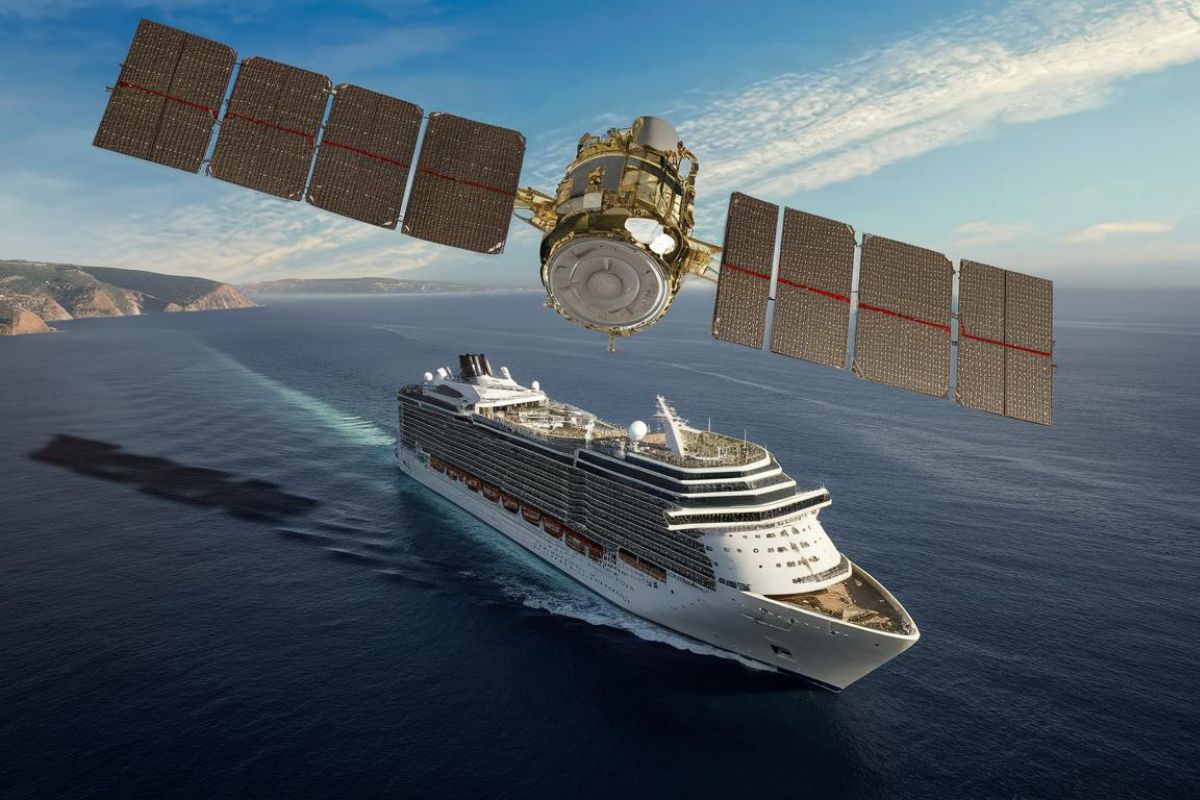
About Cruise Ship Internet
First off, cruise ship internet is a bit different from what you’re used to at home. Instead of the usual broadband or fiber connection, cruise ships use satellite internet. This means the signal has to travel all the way from the ship to a satellite orbiting Earth and back, which is why it’s slower and pricier.
Cruise lines usually offer different internet packages that you can buy before your trip or once you’re on board. These packages range from basic access for checking email and social media to full-on plans for streaming and video calls.

How to Save on Cruise Ship Internet
Many passengers just can’t leave home without continuing their social networking connections to friends and family. System wide, cruise lines have recognised this and have developed Wi-Fi hot spots throughout their ship, sometimes even within the cabin to handle cell phone service to communication tablets.
If the ship has Wi-Fi is available everywhere onboard, the reception will not be as good in certain locations. A rule of thumb is the closer you are to the Wi-Fi access point (antenna), the better the connection. If you do not use a BYO laptop or Smartphone, there are designated areas known as Internet cafés or Internet kiosks for use.
Cost-Saving Tips
Until such time as the internet speed improves system wide and the pricing drops, there are ways to save a little and use the extra cash to indulge in the spa or specialty dining restaurants on your cruise holiday.
- Avoid large file downloads, uploads or even watching videos on line, as these tend to slow down the speed considerably. The minutes you purchase will burn out quickly.
- Try getting on line early in the morning or late in the evening when there are fewer people who are logged-on. The connection will be faster than when everyone is on-line.
- Pre-write an email message before logging on to the internet. Just cut and paste the message into the body of the email after logging on and send them off.
- Many terminals that a ship makes port at offer free Wi-Fi access. So take the laptop or tablet ashore.
- Bring along a wireless Internet card (also called an air card). Use it when near or at a port. This is an especially attractive option for ports of call in your home country, as you will not have to pay international data roaming charges.
- Once on the open seas, unfortunately, there is only one option for accessing the Internet, namely, the ship’s satellite Internet connection.

More tips on getting the most out of cruise ship internet
1. Book Before You Board
Many cruise lines offer discounts if you buy your internet package before you get on the ship. You can often save up to 20% this way, so it’s worth checking out before you sail.
2. Loyalty Perks
If you cruise a lot, see if your favourite cruise line has a loyalty program. They often throw in free or discounted internet as a perk for repeat cruisers.
3. Share with Friends or Family
Most internet packages let you connect multiple devices, though only one at a time. If you’re travelling with a group, share a package and take turns using it.
4. Use Free Wi-Fi in Port
When you’re docked, take advantage of free Wi-Fi at local cafes, restaurants, or public spots. Just be careful with public Wi-Fi and avoid doing anything sensitive without a VPN.
5. Be Smart with Your Data
Cruise internet is usually charged by the minute or megabyte, so keep an eye on your usage. Download everything you need before you leave and log on only when necessary.
6. Wi-Fi Calling and Messaging Apps
Instead of paying for onboard calling services, use Wi-Fi calling and messaging apps like WhatsApp or Skype. They use way less data, which can save you money.
7. Turn Off Automatic Updates
Make sure your devices aren’t eating up data by downloading updates in the background. Turn off automatic updates and background data use before connecting to the ship’s Wi-Fi.
8. Download Maps and Guides
If you’re planning to explore ports on your own, download offline maps and guides before you go. This way, you don’t have to rely on internet while you’re out and about.

Starlink: Better Internet on the Horizon
In the last few years, some cruise lines have started using Starlink, the satellite internet service from SpaceX, to give guests better, faster internet. Here’s who’s on board:
- Royal Caribbean Group: This includes Royal Caribbean International, Celebrity Cruises, and Silversea Cruises. They’re all rolling out Starlink to boost internet speeds.
- Carnival Corporation: Brands like Carnival Cruise Line, Holland America Line, and Princess Cruises are getting Starlink on some of their ships.
- Norwegian Cruise Line Holdings: Norwegian, Oceania, and Regent Seven Seas are all adding Starlink to their ships.
- Windstar Cruises: Starlink is being added to their yachts for better connectivity.
- Hurtigruten Expeditions: Offering Starlink on some ships, which is great for staying connected in remote places.
- SeaDream Yacht Club: They’re adding Starlink to make sure you get reliable internet wherever you cruise.

Which Cruise Lines Offer Free Internet?
Good news! Some cruise lines actually offer free internet. Here’s a quick rundown:
- Viking Ocean Cruises: They’ve got free internet for everyone on board, but don’t expect to stream Netflix with it.
- Regent Seven Seas Cruises: Free unlimited internet for all guests, and some suites even get better options.
- Oceania Cruises: Everyone gets free Wi-Fi, and you can pay a little extra for faster service if you want.
- Silversea Cruises: Unlimited free internet for all, though speeds can vary.
- Azamara: They’ve got free basic internet, with upgrade options available.
- Norwegian Cruise Line: Their “Free at Sea” promotion gives you a certain number of free minutes based on your cruise length.
- Seabourn: Free Wi-Fi included, and they’ve started rolling out Starlink for faster speeds.
- Celebrity Cruises: Basic internet is included with their “Always Included” pricing, with upgrade options available.

Hidden Charges to Watch Out For
Watch out for hidden charges on internet costs. These can include activation fees or charges for unused minutes. To avoid surprise internet fees, check your plan’s details. Many cruise lines offer free apps for onboard services without paid internet, keeping you connected without spending a lot.
Also, you need to be careful if you want to use a VPN on a cruise ship too.
Generally speaking, accessing the internet whilst at sea tends to be slower (unless they are using Starlink), and accessing cyberspace is expensive. Besides a slower connection than you may not be accustomed to, service can be interrupted or unavailable at times.
Cruise ship internet pricing changes from year to year, so it’s a smart move to contact the cruise line prior to sailing to find out about your technical options and the costs of service. These will vary not only by cruise line but by individual ship too.
Got any tips for our readers? Please add them below.
Get honest cruise advice that puts your interests first.
Jo and the About2Cruise team provide expert guidance to help you choose cruises based on reality, not marketing promises. Find out more about us.
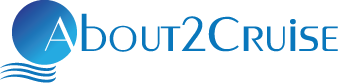
4 responses
If you are using the internet on board to send emails.
Use word first and then copy and paste it into the email your going to sent that way your not wasting your time online .
Wi fi is that all we have to worry about, my cruise experience is spoiled with the thought of TIPS and GRATUITIES.
Call them what you will but the bottom line is the passengers are subsidising the crews wages, PREPAID, PREPAID PREPAID TIPS, you couldn’t make it up if you tried.
A tip is an amount of cash given for good service and they want it up front, NO WAY I’m a taxi driver and work for my tips I don’t wait till my hire is in my cab and say tip me please.
Don’t care what anyone says if free internet is given they will be asking us to send the crews children to Eton full board.
I’m sure it will be free one day too as there are plenty of other ways to claw this lost revenue back!
Great News. Internet is no more innovative just a necessity….. The great Cruise Liners may have Free Internet thru Wifi as part of its package.
The On Board Meals are out of the World….if they just subtract one dish & divert that to Internet shall be a great idea.
Sooner or later Internet on Cruise Liners shall be free. Keep it that way.